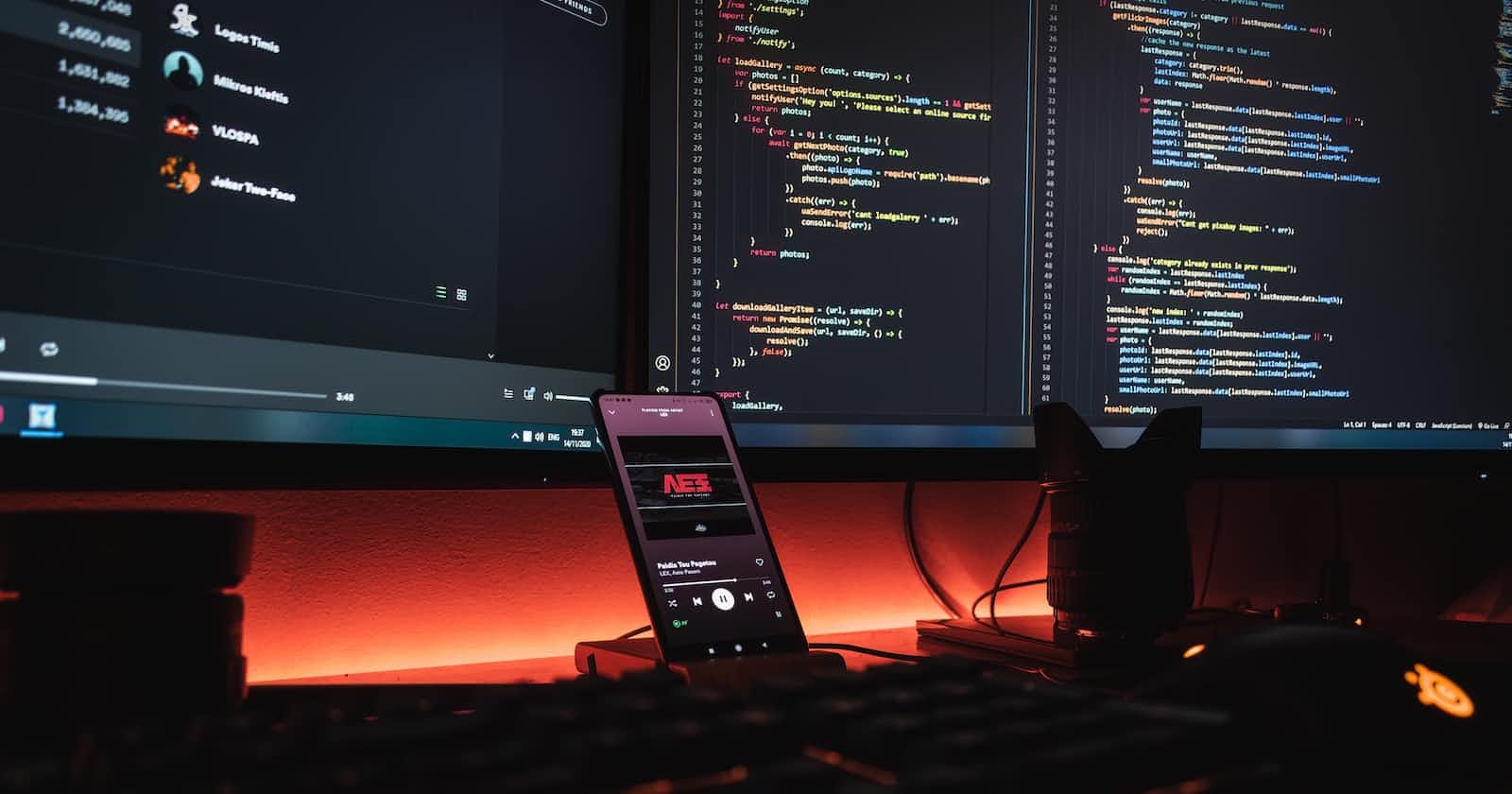7 Hacks and Tricks To Boost-Up your Python Skills as a Beginner
Accelerate Your Python Learning Curve with These 7 Essential Hacks with Bitingo Josaphat JB
Table of contents
No headings in the article.
Python is a popular programming language that has gained widespread use in many industries, including machine learning, data analysis, web development, and more. As a beginner in Python, it can be overwhelming to learn all the features and best practices of the language. That's why in this blog post, we will explore 15 hacks and tricks that can help you master Python and write more efficient and effective code. From using list comprehension to iterating over multiple lists simultaneously, and from implementing lambda functions to creating virtual environments, we will cover a variety of tips and tricks that will improve your coding skills and make your Python programming experience more enjoyable. So, whether you're a beginner or an experienced Python developer, this blog post is for you!
List comprehensions for concise code: List comprehensions are a concise way to create lists in Python. They allow you to generate a new list by iterating over an existing one and applying a function or expression to each element.
For example, consider the following code:
# Create a list of numbers from 1 to 5 and assign it to the variable `numbers` numbers = [1, 2, 3, 4, 5] # Create a new list called `squares` by applying the expression `x**2` to each element `x` in the `numbers` list using a list comprehension squares = [x**2 for x in numbers] # Output the `squares` list to the console print(squares)The output of this code will be:
[1, 4, 9, 16, 25]numbers = [1, 2, 3, 4, 5]create a list of integers callednumberswith the values 1 through 5.[x**2 for x in numbers]is a list comprehension that generates a new list calledsquares.The
for x in numbersclause in the list, comprehension iterates over each element in thenumberslist.The expression
x**2is applied to each element innumbers.The resulting values are added to the
squareslist.Finally, the
squareslist contains the squares of each number in thenumberslist.Zip Function
zip(): The zip function in Python is a built-in function that takes two or more iterables as input. It returns an iterator that aggregates the elements from each of the iterables into tuples. The i*-th* tuple contains the i-th element from each of the input iterables. The zip function stops when the shortest input iterable is exhausted. You can use the resulting iterator to access the tuples one by one. Or, you can convert the iterator to a list of tuples using the list function. The zip function is commonly used to iterate over multiple lists simultaneously. It's also useful for tasks like transposing 2D lists or extracting columns from a table-like data structure.Here's an example:
# iterate over two lists in parallel names = ["Alice", "Bob", "Charlie"] ages = [25, 30, 35] for name, age in zip(names, ages): print(name, "is", age, "years old")Enumerate Function
enumerate(): Theenumerate()function in Python is a built-in function that allows you to iterate over a sequence while keeping track of the index of the current item. It takes an iterable object (such as a list, tuple, or string) as input and returns an iterator object that produces tuples.For example, consider the following code:
# iterate over a list with index-value pairs fruits = ["apple", "banana", "cherry"] for index, fruit in enumerate(fruits): print(index, fruit)Using the
*operator: The*operator is a powerful tool for unpacking lists in Python.Here's an example:
# unpack a list into function arguments numbers = [1, 2, 3] def add_numbers(a, b, c): return a + b + c result = add_numbers(*numbers) print(result)In this code above, we use the
*operator to unpack a list into function arguments. Theadd_numbers()function takes three arguments, which are passed in as a list. The*operator unpacks the list into separate arguments, which are then passed to the function. The resulting value is assigned to theresultvariable and printed to the console.Use the Map function: the
map()function in Python applies a given function to each item of an iterable and returns an iterator of the results. It takes two arguments: the first argument is the function to apply, and the second argument is the iterable. The resulting iterator can be used in aforloop, or it can be converted to a list. The function passed tomap()can be a built-in function, a lambda function, or any other callable object that takes one argument. It's commonly used to apply a transformation to each element of a sequence, such as converting a list of strings to a list of integers or applying a mathematical function to a list of numbers.Down is an example:
# Define a function to apply to each element of the iterable def square(x): return x ** 2 # Define a list of numbers to apply the function to numbers = [1, 2, 3, 4, 5] # Use map() to apply the function to each element of the list squares = map(square, numbers) # The result of map() is an iterator, so convert it to a list squares_list = list(squares) # Print the original list and the squared list to compare them print("Original list:", numbers) print("Squared list:", squares_list)Lamba Function : Lambda functions, also known as anonymous functions, are a way to create small, throwaway functions without naming them. They are defined using the
lambdakeyword and can take any number of arguments, but can only have one expression. They are useful for situations where you need a quick function to pass as an argument to another function, such as in themap()orfilter()functions.Here's an example :
# Define a list of numbers numbers = [1, 2, 3, 4, 5] # Use map() and a lambda function to square each number in the list squares = list(map(lambda x: x ** 2, numbers)) # Use filter() and a lambda function to keep only the even numbers in the list evens = list(filter(lambda x: x % 2 == 0, numbers)) # Use reduce() and a lambda function to calculate the product of all the numbers in the list from functools import reduce product = reduce(lambda x, y: x * y, numbers) # Print the results print("Original numbers:", numbers) print("Squared numbers:", squares) print("Even numbers:", evens) print("Product of all numbers:", product)In this code, we first define a list of numbers called
numbers. We then use themap()function and a lambda function to create a new list calledsquares, which contains the squares of each number in the original list. The lambda function takes a single argumentxand returns its square using the exponent operator**.We then use thefilter()function and another lambda function to create a new list calledevens, which contains only the even numbers from the original list. The lambda function takes a single argumentxand returnsTrueif it's even (i.e. if it has no remainder when divided by 2).Finally, we use the
reduce()function and a lambda function to calculate the product of all the numbers in the original list. The lambda function takes two argumentsxandyand returns their product using the multiplication operator*. We first import thereduce()function from thefunctoolsmodule before using it. We then print the original list of numbers, the squared numbers, the even numbers, and the product of all numbers using theprint()function.Using Python Decorators : Decorators in Python are a way to modify or enhance the behavior of a function or class without changing the code itself. They allow you to wrap existing functions or classes in additional code, which can add functionality or modify their behavior in some way. Decorators are implemented using the
@symbol and can be stacked to apply multiple levels of modification. Decorators can be used to simplify code by abstracting away common functionality that is repeated across multiple functions or classes. They can also be used to add security features or to debug code by logging inputs and outputs. Decorators can be defined in their own module or inline in your code, and can be used to modify any callable object. Understanding how decorators work and how to use them effectively can greatly improve the clarity, modularity, and efficiency of your Python code.Down below is an example demonstrating decorators in practice:
# Define a decorator function that logs the inputs and outputs of a function def log_calls(func): def wrapper(*args, **kwargs): # Log the inputs print(f"Calling {func.__name__} with args: {args}, kwargs: {kwargs}") # Call the original function result = func(*args, **kwargs) # Log the output print(f"{func.__name__} returned {result}") return result return wrapper # Define a function to be wrapped by the decorator @log_calls def add_numbers(a, b): return a + b # Call the decorated function result = add_numbers(3, 5) # Output: # Calling add_numbers with args: (3, 5), kwargs: {} # add_numbers returned 8In this example, we define a decorator function called
log_callsthat takes a function as an argument and returns a wrapped version of that function. Thewrapperfunction logs the inputs and outputs of the original function before and after it is called. We use the*argsand**kwargssyntax to allow the decorator to work with functions that take any number of arguments. Next, we define a function calledadd_numbersand use the@log_callssyntax to apply thelog_callsdecorator to it. When we calladd_numberswith arguments 3 and 5, the decorator logs the inputs and outputs of the function before and after it is called. Finally, the result of the original function is returned. Using decorators like this can be a powerful tool in simplifying your code and abstracting away common functionality that is repeated across multiple functions. By wrapping your functions in decorators, you can easily add new features or modify their behavior without having to change the code itself.
Conclusion
In conclusion, we have covered 7 hacks and tricks to boost your Python skills as a beginner, which can help you write better, cleaner, and more efficient code. These hacks include using list comprehensions for concise code, leveraging the power of the zip function, understanding the benefits of the enumerate function, using the map function to simplify complex operations, using lambda functions for quick and easy function definitions, leveraging the power of decorators to simplify your code etc. By implementing these hacks and tricks, you can take your Python skills to the next level and become a more efficient and effective developer. Remember to always keep learning and exploring new ways to improve your skills and stay ahead of the curve in the ever-changing world of programming.
Author: Bitingo Josaphat JB